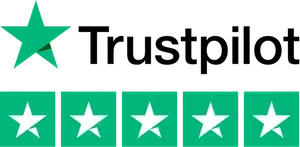Indexed Pages Checker
FREE Indexed Pages Checker
Use our FREE Indexed Pages Checker to quickly find out how many pages of any website are indexed by search engines such as Google and Bing.
Simply enter a website URL and click the ‘Submit’ button to use the Indexed Pages Checker.
Frequently Asked Questions
Answers To Your Questions
Find answers to some of the most commonly asked questions about our indexed pages checker.
If you don’t find the answer to your question here, please feel free to contact us directly, and we will be happy to assist you.
+ How Does The Indexed Pages Checker Work?
Simply enter the URL of the website you want to check, and our tool will show you the count of pages indexed by major search engines like Google and Bing.
+ Why Is It Important To Know How Many Pages Are Indexed?
Knowing the number of indexed pages helps you verify that your content is visible to search engines and users, which is crucial for driving organic traffic and getting results from your SEO efforts.
+ What Should I Do If Not All My Pages Are Indexed?
First, check your robots.txt file to make sure all pages are accessible to search engines. Then, use our Indexed Pages Checker to see how many pages are indexed and compare it to the number of pages in your sitemap.
For pages that aren’t indexed, review the Google Search Console indexed pages report for further insights and request indexing of those pages directly through the Console.
+ Is Your Indexed Pages Checker Free To Use?
Yes, our Indexed Pages Checker is completely free to use.
As a digital marketing agency, we aim provide free tools as a part of our commitment to helping businesses improve their online presence without a financial barrier.